MacMurray College announced closure on Friday, March 27, 2020, and will cease enrollments at the end of the 2020 Spring Semester.
Closure Information & Resources for Employees
Faculty and Staff are able to refer to this page for answers to questions regarding the closure of MacMurray College. We will continue to update this section of the website as we get more information.
Individual Employee Plans & Notifications of Lay-off
As an employee of MacMurray College, Human Resources is here to assist and support you through this difficult transition and the process of closing the College. Human Resources is looking into each employee's individual circumstance and will be able to address questions for that specific employee, including benefits and retirement plan options.
The MacMurray College HR department is working to distribute email notices to all employees by April 1, 2020, outlining their expected separation date from MacMurray which will include a minimum 60-day notice of lay-off.
If you have further questions or want to discuss your specific situation, please reach out to the Office of Human Resources at 217-479-7008 or email [email protected].
Payroll
MacMurray will continue to process payroll according to the current bi-weekly payroll schedule. Final pay date information will be forthcoming.
Taxes
MacMurray will continue to process payroll and collect federal, state and FICA taxes as required from your bi-weekly payroll.
Medical Insurance
MacMurray College strives to provide health benefits as long as possible. Most employees who are benefit-eligible will retain their current health coverage benefits through the month of May 2020. The College is negotiating additional months of health coverage benefits, but are unable to provide exact information at the time of this posting. Human Resources will provide an update to employees if the college is able to provide additional months of health coverage benefits.
Unemployment
MacMurray does not make decisions regarding unemployment benefits — the Illinois Department of Employment Security (IDES) will make the determination regarding your eligibility to receive unemployment insurance. If you file a claim with IDES, MacMurray College, as the former employer, is required to answer questions IDES may have surrounding your employment status with MacMurray College.
To learn more about filing an Unemployment Insurance Claim with IDES, call the IDES Customer Service Center at 800-244-5631 or visit https://www2.illinois.gov/ides/individuals/UnemploymentInsurance/Pages/default.aspx
Retirement Plan
Employer contributions to employee 403(b) accounts should continue through your separation date. Specific information about what to do with retirement accounts upon separation can be discussed with Human Resources on an individual basis or you may contact TIAA directly at 1-800-842-2252.
Employee Assistance Program
The College provides an Employee Assistance Program (EAP) through LifeWorks to help with the everyday challenges of life and the added stress that may affect your health and your family life. You and the members of your household are entitled to up to 5 consultations with a licensed clinician per incident, per individual, per calendar year. You have telephonic consultations for maximum convenience and anonymity. Please call 1-888-319-7819 anytime to speak with a clinician or schedule an appointment.
FAQ Regarding Closure
When will I receive notification that I'm being laid off?
The Human Resources Department sent an email notification to all employees on March 27, 2020, that employment for all employees would end on May 26, 2020; other than a skeleton crew of key employees who have been designated to assist with the closure process.
What about health benefits?
MacMurray strives to provide health benefits as long as possible. Most employees who are benefit-eligible will retain their current health coverage benefits through the month of May 2020. The College is negotiating additional months of health coverage benefits, but are unable to provide exact information at the time of this posting. Human Resources will provide an update to employees if the College is able to provide additional months of health coverage benefits.
Will I be eligible for COBRA health coverage?
No, employees cannot participate in COBRA because the College will cease to maintain any group health plan and therefore there is no health plan to continue coverage under. Employees who lose their health coverage are advised to visit their local health care exchange to purchase health insurance.
What happens to the life insurance coverage that I had while at MacMurray College?
Continuation of Life Insurance — With MetLife Group Life and AD&D plans, employees can take their coverage with them by porting or converting. Portability and conversion help employees keep coverage when they are no longer eligible for the employer-sponsored group plan.
MacMurray College will provide each employee with personalized information regarding their portability/conversion options closer to the last day of employment.
Portability vs. Conversion
Portability means that you take with you — or "port" — your group coverage after employment ends.
Portability: is an attained age term life product, in which costs increase annually based on age. This can be elected with or without Accidental Death Benefit. Annual option to make benefit changes.
Conversion means you change — or "convert" — your group coverage to an individual policy after employment ends without having to answer any medical questions.
Conversion: a permanent Life insurance product (generally whole life). The premium is based on the age at issue and the amount of coverage at issue and does not change. As it is a permanent product, the pricing will be considerably higher than group voluntary life. However, once issued, the premium will not change. Employees can submit the application to receive more information or call the toll free number on the form for pricing.
What if I still have questions about Portability or Conversion of Life Insurance?
Helping you make the best decision for you and your family’s needs is important to us.
To speak with a MetLife representative who can answer your questions about Portability, call: 1-888-252-3607.
We want to help you understand conversion and other options available to you. We have arranged for financial professionals with Massachusetts Mutual Life Insurance Company (MassMutual) to help explain your options if you choose since MetLife cannot provide you with individual guidance. If you have any questions, you can arrange a meeting with a local MassMutual financial professional by calling 1-877-275-6387 Monday-Friday 9:00 a.m. to 6:00 p.m. (ET).
What happens to my accrued vacation time?
Upon separation of employment from the college, employees who have accrued vacation time will receive a payout of their accrued vacation hours in their final paycheck.
What about Tuition Waiver benefits?
Tuition waiver benefits will continue for all eligible employees and their dependents who are degree-seeking students through Spring 2020 term, after which MacMurray will no longer be offering classes.
What about Tuition Exchange?
Tuition exchange for current export students will continue as long as the family (employee) pays the administrative fee to Tuition Exchange Central Administration. The administrative fee is based on the remaining number of semesters that the student needs to finish their academic program.
Tuition exchange for new export students, those starting college Fall 2020, who have been approved for tuition exchange by the importing institution/college will continue as long as the family (employee) pays the administrative fee to Tuition Exchange Central Administration for the entire four years of the tuition exchange certification eligibility.
How is my retirement account affected?
Employer contributions to employee 403(b) accounts should continue through your separation date. Specific information about what to do with retirement accounts upon separation can be discussed with Human Resources on an individual basis or you may contact TIAA directly at 1-800-842-2252.
Will MacMurray be providing any employment search assistance, career counseling or other resources?
The Office of Human Resources is working with the Office of Career Services to provide assistance to employees. Career Services has created a LibGuide page with resources to help employees with impending job searches such as resumes of today, cover letters, job posting sites, State of Illinois Applications/Postings, interviewing, and LinkedIn/Networking. MacMurray College is working to provide more information.
Are emotional support services available for employees?
MacMurray will provide support through our Employee Assistance Program through LifeWorks to help with the everyday challenges of life and the added stress that may affect your health and your family life. You and the members of your household are entitled to up to 5 consultations with a licensed clinician per incident, per individual, per calendar year. You have telephonic consultations for maximum convenience and anonymity. Please call 1-888-319-7819 anytime to speak with a clinician or schedule an appointment.
Am I qualified to receive unemployment benefits?
MacMurray does not make decisions regarding unemployment benefits — the Illinois Department of Employment Security (IDES) will make the determination regarding your eligibility to receive unemployment insurance. If you file a claim with IDES, MacMurray College, as the former employer, is required to answer questions IDES may have surrounding your employment status with MacMurray College.
To learn more about filing an Unemployment Insurance Claim with IDES, call the IDES Customer Service Center at 800-244-5631 or visit https://www2.illinois.gov/ides/individuals/UnemploymentInsurance/Pages/default.aspx
When can I file for unemployment?
You can file your claim during the first week after you have become unemployed or as soon thereafter as possible.
What resources are available for students and where can I direct them with questions?
Encourage students to visit mac.edu where they will find additional information and resources. In response to specific student questions, you may also direct them to one of the following resources:
- Academic Questions/Academic Advising: Registrar
- Student Accounts: Student Financial Services
- Transcripts, Add-Drops or Withdrawals: Registrar
- Complex situations: Registrar
Technology Systems Information
Frequently asked questions about our technology systems at MacMurray College, including how to get your files and data out of our main academic systems.
How long will the college's technology systems be accessible?
The Office of Information Technology is still working to determine the last day to access all academic technology services. This section will be updated as this information is made available.
Can I set up email forwarding? For how long?
After closure, we will not be able to forward email addresses. After we disable our email system, people emailing @mac.edu addresses will receive a bounce back indicating the email address does not exist. Please update your contacts with a new email address.
Can I access past files and courses in Moodle? For how long?
Moodle will be available until the end of the 2020 Spring semester; however, the final day to access Moodle is still to be determined. Steps to backup and download your current Moodle courses are as follows. If you need a backup of a course not found in Moodle, please contact the Moodle admins at [email protected] with the name of the course and which term, semester, and/or year it was taught.
- On your main course page, look for a link labeled Backup in the Course administration section of the Administration block.
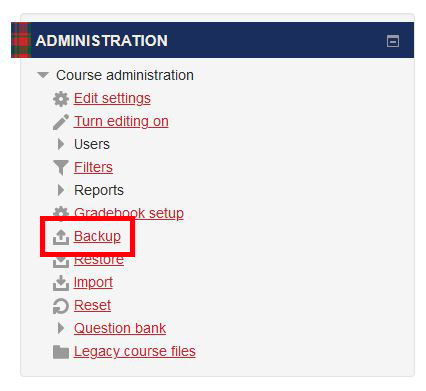
- The next page shows what will be included in the backup. Many of the options are selected by default and cannot be changed. This ensures the backup is as complete as possible. Click on the Jump to final step button.
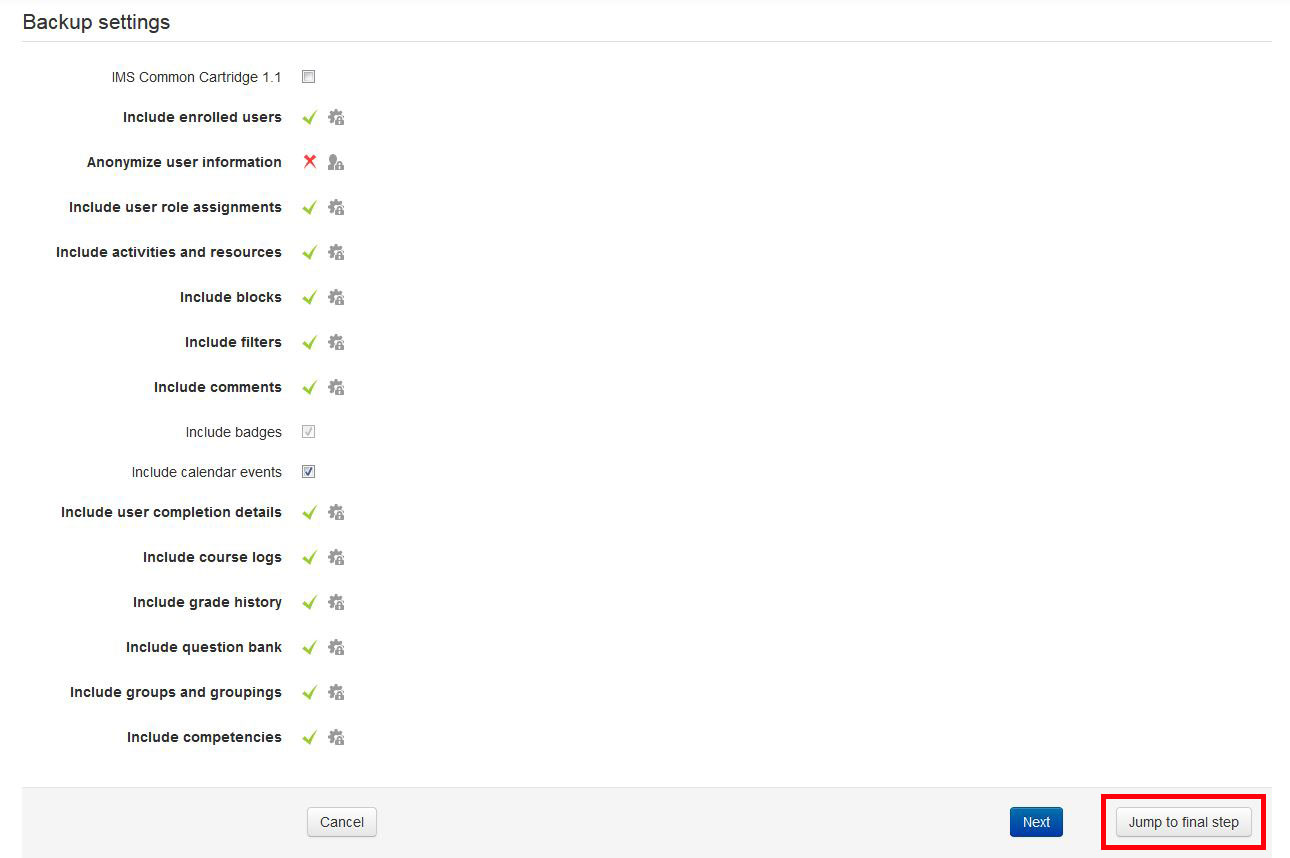
- Depending on the size of your course, the backup may take some time to complete. You will see a success message when it is completed. Click Continue.
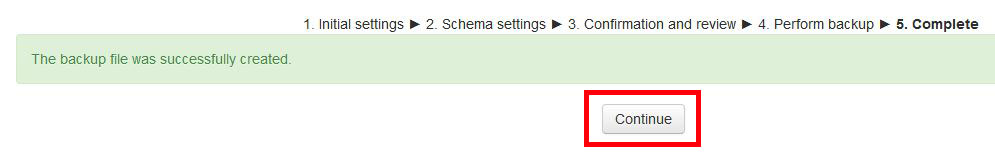
- You will be redirected to the Restore course page. The backup you just created will be the topmost link in the Course backup area. Click the Download link to download the backup.

Any backups created this way will generate a .mbz file, which is specific to Moodle. In order to use this file, it will need to be restored back into Moodle. Moodle can be installed on any personal computer using the installers found on https://download.moodle.org/releases/latest/ (Windows or Mac OS). The Moodle wiki contains in-depth support pages and instructions for both of these releases, links to which can be found at the top of the respective download pages.
My question about technology systems is not answered here. Can I ask someone?
Yes, while the college is open, you can email [email protected] with your questions.